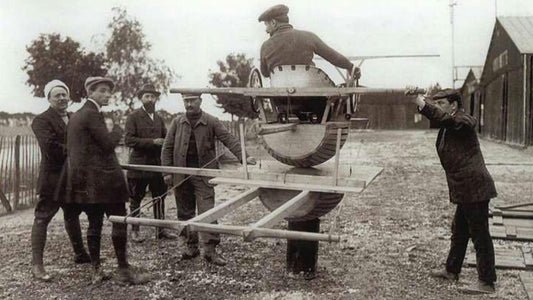The Best Peripherals for a Flight Simulator

There's nothing quite like a flight simulator. What began as a straightforward experience for people to learn how to fly has, over time, transformed into a comforting escape or, digitally, a home-learning tool. The best flight simulators, from X-Plane 12 to DCS World to Microsoft Flight Simulator 2024, offer realistic graphics, actual planes or game settings, and real-time weather conditions. If you're looking to enhance your virtual experience or transform digital abilities into reality, the best peripherals for a flight simulator will do the trick.
A Flight Joystick

A flight joystick is one of the best peripherals for a flight simulator. It provides the most control and realistic experience of what it feels like to fly a plane.
Although a keyboard and mouse would be somewhat limiting, a joystick would allow for more natural and nuanced three-axis movements that result in pitch, roll, and yaw. Thus, just like in real life, you can easily rotate your plane direction.
The ideal beginner flight joystick is the Thrustmaster T.16000M. It features Hall Effect sensors for precision of response and fluidity of action. Plus, due to its ambidextrous build, both left- and right-handed users can fly comfortably with this joystick. For those interested in high-end options, look no further than the Thrustmaster HOTAS Warthog. With a metal chassis, increased realistic tension and resistance, and programmable buttons that correspond with real fighter jets, you won't go wrong.
A Comfortable Headset

A good headset is not only for communication; a good headset allows you to experience and appreciate all the sounds you're bound to hear such as the roar of an engine, the sound of rain on the windshield, and radio chatter, it makes you feel like you're totally present in the activity.
For a wired suggestion, try the HyperX Cloud Alpha for a reliable and comfortable feel with amazing sound quality. If you prefer wireless freedom, the Razer BlackShark V2 Pro is a fantastic choice. It offers THX Spatial Audio for positional sound, a detachable microphone, and a long battery life for extended flight sessions.
A comfortable headset enhances immersion and ensures you hear every detail, making it one of the best flight simulator accessories you can invest in.
A Stunning Display

When it comes to simulation, nothing is better than a high-end monitor as a peripheral. Monitors produce visuals, refresh rates, and fields of view that fulfill the requirement. The bigger the screen and the sharper the moving images, the better one's situational awareness from the virtual cockpit and up in the air, making the reality that much more genuine.
The Samsung Odyssey OLED G9 is the ultimate choice to make it all immersive. This 49-inch ultrawide curved monitor has a 32:9 aspect ratio which allows for a nearly panoramic view of the cockpit. In addition, the 240Hz refresh rate and specifications regarding the OLED components provide rich contrast and fluid motion; it's ideal for use with X-Plane 12 and Microsoft Flight Simulator 2024.
For a fully adjustable monitor, check out the LG UltraGear OLED Bendable Gaming Monitor, which can adjust from flat to 900R curved while you're on-air for easy and efficient use. For a more budget-friendly option, the Gigabyte M32U boasts a 32-inch 4K size with a 144Hz refresh rate and HDR-ready capabilities to ensure gorgeous imagery and fluid action without the expensive add-on.
A quality monitor is an amazing addition to enhance your gameplay. It's one of the best flight simulator accessories.
A Flight Yoke Setup

Yet to experience the reality of flying a commercial airliner, a flight yoke setup is necessary. While joystick controllers dominate small aircraft and fighter jets, yokes provide the two-handed control more suited for airliners and general aviation craft.
The best yoke system for novices and pros alike is the Honeycomb Aeronautical Alpha Flight Controls XPC. It rotates 180 degrees with resistance and a professional heft to it like an actual plane yoke. It's loaded with programmable buttons, designed for the dedicated sim pilot. You can't beat the quality of construction and rubberized mat materials.
If you're seeking a more budget-friendly yoke system, the Logitech G Saitek PRO Flight Yoke System is a trustworthy, entry-level yoke. It doesn't have as many accessory features as the Honeycomb but does come with a separate throttle quadrant to configure how you want to control power and flaps.
As seen above, a flight yoke system enhances immersion which makes it one of the best flight simulator accessories available.
A High-Performance PC

You need a custom gaming setup to run your sim. There's no better way to play Microsoft Flight Simulator 2024 or enjoy X-Plane 12 than with maxed-out resolutions, real-time weather in the clouds, and the greatest framerates. It's one of the most CPU and GPU-intensive programs there are, so to ensure the experience is best, an effective, reliable, and stable—optimized—gaming setup is required.
If you're looking for the best gaming settings, as long as you're playing 1440p, you just need an Intel Core i7-13700K or AMD Ryzen 7 7800X3D and NVIDIA RTX 4070 Ti or AMD RX 7900 XT, and you're good to go with high settings and stable framerates. But to play at 4K? You need a Ryzen 9 7950X3D and RTX 4090—nothing less.
For those shopping for a prebuilt PC and needing the best peripherals for a flight simulator, the Skytech Gaming Azure PC Desktop is it. This is a worthy investment and provides processing power for those who want to take their flight simulator experience to the next level.
One of the best peripherals for a flight simulator is also a quality PC because this facilitates great graphics and smooth operation to make the flight experience as realistic and enjoyable as possible.
Rudder Pedals

Rudder pedals are one of the best flight simulator accessories because they replicate yaw control and ground handling while undertaking flight simulations. They enable the pilot to use their feet for taxiing, takeoffs, and landings, just like in a real aircraft.
As far as the elite options are concerned, many consider the Thrustmaster Pendular Rudder Pedals (TPR) the best. They have a suspended system that no other model has, allowing for more realistic, smoother movement. There is adjustable spacing and angle for the rudder controls themselves, which allows for a customized pilot setup, something that's necessary when spending long hours in the air to stay comfortably functional.
For those looking for a decent option at a more affordable price, you can't beat the Logitech G Pro Flight Rudder Pedals. These rudder pedals provide self-centering rudder control, adjustable damping, and differential toe brakes for an inclusive experience.
A Switch Panel

A switch panel provides another physical means to control your flight simulator experience. Sure, accessing cockpit buttons from your keyboard while in the simulation does work but it's hardly necessary when an efficiently made switch panel can physically control so many functions of flying right at your fingertips.
The Logitech G Pro Flight Switch Panel is highly recommended by industry leaders and allows you to control engine power, landing gear, lights (interior/exterior), and more. It is compatible with most major airline flight simulator games.
If you want to go above and beyond, check out the Virtual Fly SWITCHO RADIOS since it has radio transmitters and the ability to control your autopilot; and it's all in one small, easy-to-use space.
A switch panel is one of the best peripherals for a flight simulator because it transforms your flight sim operation into an actual cockpit. These upgrades assist with realism, control, and immersion.
Head and Eye Trackers

Head and Eye trackers also make it to the list of best flight simulator accessories. They allow your real-world head and eye movements to place your camera in a sim, instead of you having to pan or adjust the camera per usual, creating a more felt, realistic, and situationally aware experience.
Probably the best product on the market is the Tobii Eye Tracker 5. This device boasts some of the most accurate head and eye tracking available, software compatibility with most of the major flight sim titles, and a realistic feel.
If looking to conserve funds, however, the Beam Eye Tracker employs AI to transform your webcam—which we all have—into a functioning eye tracker so no additional hardware needs to be purchased. It's an inexpensive route, but it does a great deal for more realistic and accurate impressions.
VR Headset

Lastly, there is nothing more realistic than being in a VR headset that places you directly in the cockpit with a 360-degree view of everything around you.
The best VR headset for flight sim is probably the HP Reverb G2, as it has perfect display resolutions atop a comfortable feel, so no matter how long you're in the air, it won't be painful.
Yet if you're looking for something more affordable and accessible for casual VR use, the Meta Quest 3S is a nice wireless option that anyone can use without getting too frustrated with performance lags. A VR headset is one of the best peripherals for a flight simulator, as it makes everything that much more real